5 WAYS TO USE EXCEL'S GOAL SEEK AND SOLVER TOOLS
- GetSpreadsheet Expert
- Aug 29, 2025
- 3 min read
Excel's Goal Seek and Solver are two powerful tools for what-if analysis, allowing you to work backward from a desired result to find the inputs needed to achieve it. While Goal Seek is perfect for simple problems with one variable, Solver is a much more advanced tool that can handle complex problems with multiple variables and constraints. Understanding how to use both of these features can help you answer critical business questions and optimize your spreadsheets for better outcomes.

Here Are The 5 Ways To Use Excel's Goal Seek And Solver Tools
USE GOAL SEEK TO ACHIEVE A TARGET VALUE: Goal Seek is a simple, intuitive tool for finding a single input value that results in a specific output. For example, if you have a sales projection spreadsheet and want to know how many units you need to sell to reach a profit of $50,000, you can use Goal Seek. You would tell Excel to set your profit cell to $50,000 by changing your 'Units Sold' cell. Goal Seek will then automatically iterate and find the precise number of units you need to sell to reach your goal.
USE SOLVER FOR OPTIMIZATION PROBLEMS: Solver is a more advanced version of Goal Seek that is perfect for optimization problems. It can find the optimal value for a target cell by changing multiple input variables, all while respecting a set of constraints. For example, you can use Solver to determine the best product mix to maximize profit, given constraints such as a limited amount of raw material, production capacity, and budget. Solver can find the most optimal solution out of all possible combinations.
USE SOLVER TO ALLOCATE RESOURCES EFFICIENTLY: A common use case for Solver is resource allocation. If you have a budget and a set of projects to fund, with each project having a different cost and expected return, you can use Solver to determine which combination of projects to fund to maximize your total return without exceeding your budget. You can set up your constraints for budget and other limitations, and Solver will provide the most efficient allocation of your resources.
USE SOLVER FOR BUDGETING AND FINANCIAL PLANNING: Solver can be a powerful tool for personal or corporate budgeting. You can use it to determine how to allocate your monthly income across different spending categories to meet a specific savings goal. You would set your savings goal as the target cell, with your spending categories as the variables, and your income as the constraint. Solver can then suggest an optimal spending plan that helps you achieve your financial goals.
USE GOAL SEEK TO CALCULATE BREAK-EVEN POINTS: Goal Seek is also an excellent tool for calculating a break-even point. If you have a model with fixed costs, variable costs per unit, and a selling price per unit, Goal Seek function can be used to determine how many units you need to sell to make your total profit equal to zero. You would set your 'Profit' cell to 0 by changing your 'Units Sold' cell. This provides a fast and effective way to understand the minimum performance required to become profitable.
Goal Seek and Solver are indispensable tools for anyone who needs to perform what-if analysis. While Goal Seek is perfect for straightforward problems, Solver can tackle complex optimization scenarios with multiple variables and constraints. By mastering these features, you can move beyond simple number crunching and use Excel to find optimal solutions to real-world problems.
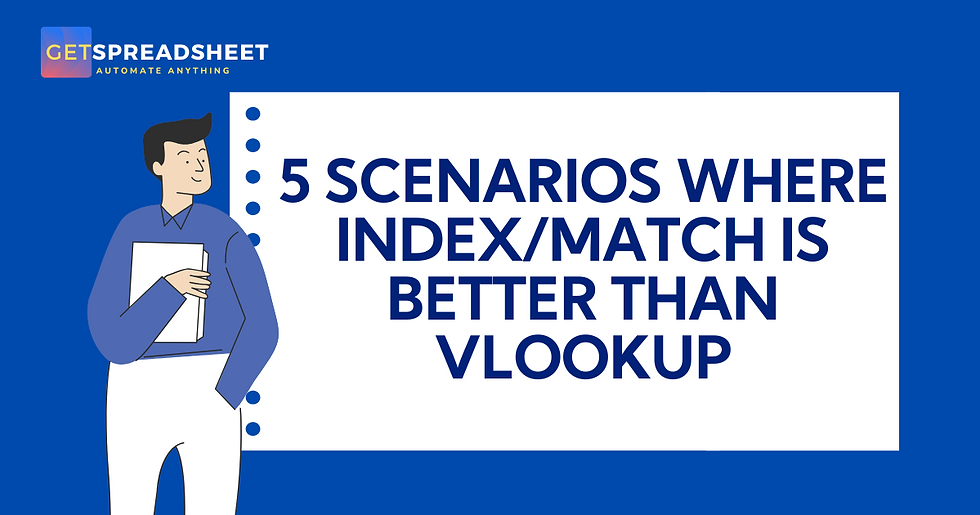


Comments