5 DYNAMIC ARRAY FUNCTIONS (FILTER, SORT, UNIQUE) THAT WILL CHANGE YOUR EXCEL LIFE
- GetSpreadsheet Expert
- Aug 11, 2025
- 2 min read
Dynamic array functions are a game-changer for data manipulation in Excel. Introduced in Microsoft 365, these functions allow a single formula to "spill" results into multiple cells, eliminating the need for old-school array formulas and manual drag-and-drop. They bring a new level of power and efficiency to Excel, allowing you to perform complex data transformations with a single formula.

Here are 5 Dynamic Array Functions
FILTERING DATA WITH THE FILTER FUNCTION The FILTER function lets you easily filter a range of data based on criteria you define. Instead of manually applying a filter, which can be time-consuming and static, FILTER returns an array of matching results. You can use it to extract all records for a specific region, product, or any other condition. The best part is that the results automatically update if your source data changes.
SORTING DATA DYNAMICALLY WITH THE SORT FUNCTION The SORT function helps you to sort the range or array of data with a simple formula. You can sort by one or more columns and specify the sort order (ascending or descending). This is incredibly useful for creating sorted lists that automatically update when new data is added or values change. You can even nest SORT within other functions to sort the results of a FILTER function.
FINDING UNIQUE VALUES WITH THE UNIQUE FUNCTION The UNIQUE function is a godsend for anyone who has ever needed to create a unique list from a column with duplicate values. It returns an array of unique values from a specified range. You can use this to quickly create a list of all products, employees, or categories in your dataset. This function is potent when used to create dynamic drop-down lists.
GENERATING SEQUENCES WITH THE SEQUENCE FUNCTION While not a sorting or filtering function, SEQUENCE is a powerful dynamic array function for generating a sequence of numbers. You can use it to create a simple list of numbers or a more complex sequence with a specific number of rows and columns, a starting number, and a step value. This is useful for creating dynamic tables, date ranges, or any list of numbers that you don't want to enter manually.
COMBINING FUNCTIONS FOR ADVANCED REPORTS The true power of dynamic arrays comes from their ability to be nested within each other. You can combine functions like SORT, FILTER, and UNIQUE to create complex, multi-step reports in a single cell. For example, you could write a formula that first filters your data, then finds the unique values in the filtered list, and finally sorts the result—all in one formula that will dynamically update.
These dynamic array functions represent a significant leap forward in Excel functionality, allowing you to work with data in a much more efficient and powerful way. By leveraging their ability to "spill" results and be nested together, you can create sophisticated, single-cell formulas that would have previously required multiple steps or complex array formulas. How have dynamic array functions changed the way you work in Excel?
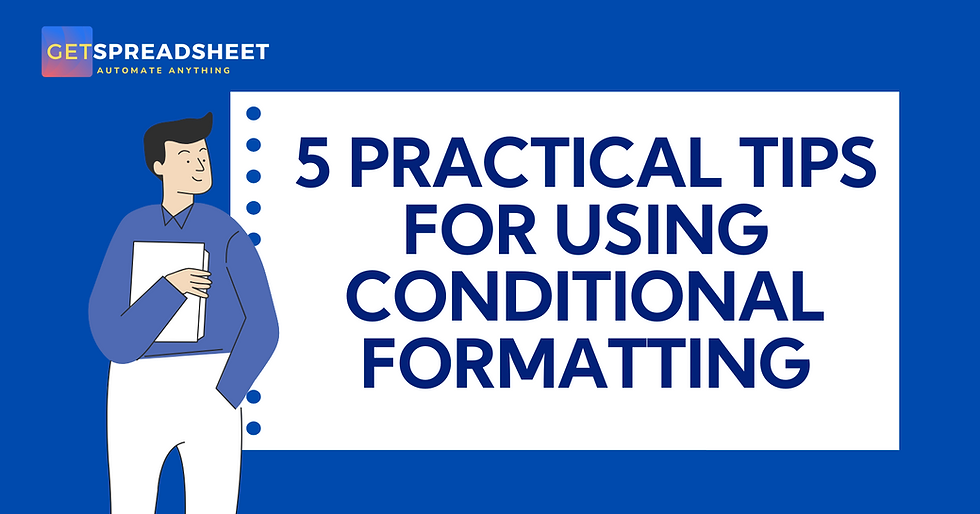


Comments